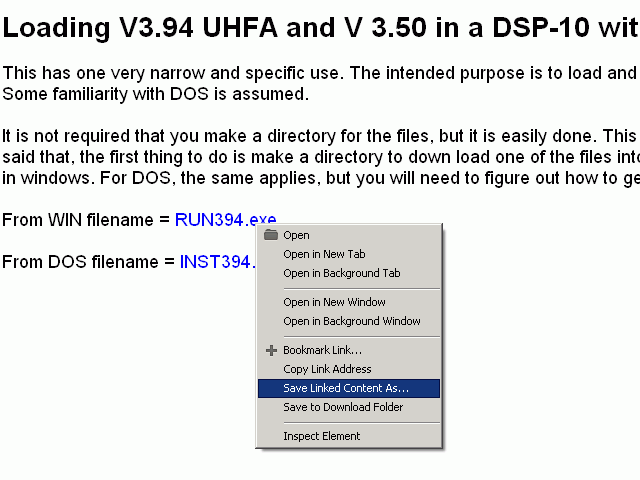
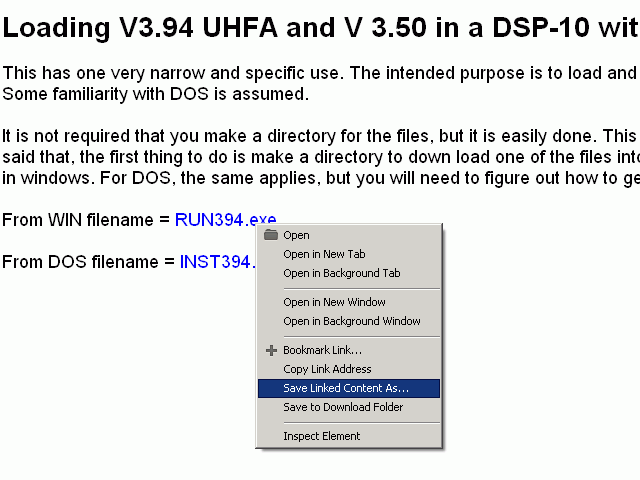
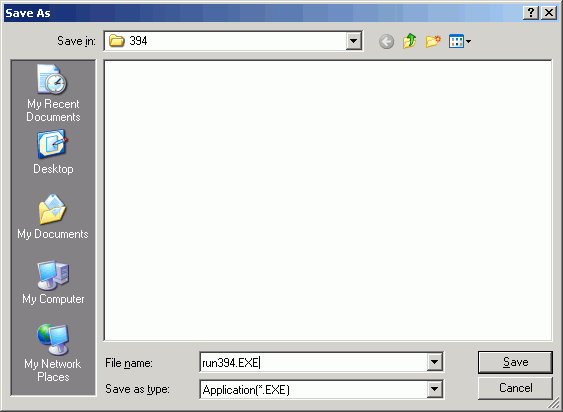
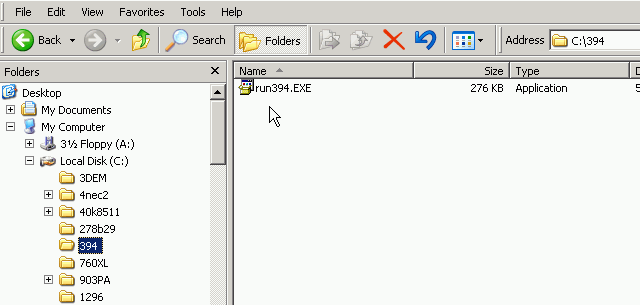
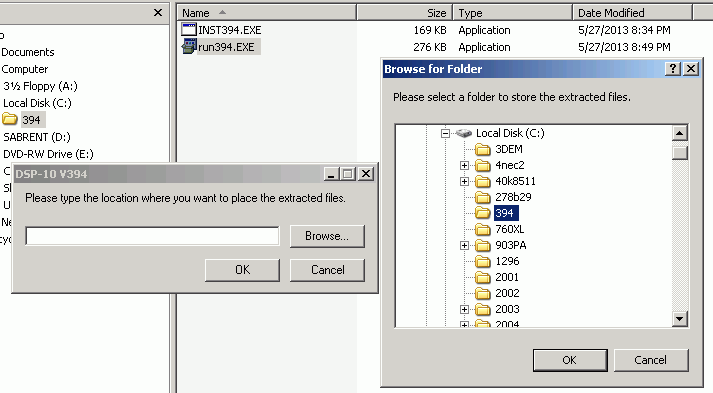
|
In the following examples the DOS screen prompt tells what the "current"
directory is. C:\> MKDIR 394 here the current directory is the root directory of C and we are making a subdirectory 394 C:\394> DIR here the subdirectory 394 is the current directory, and we are asking to look at a listing of all files and subdirectories of 394. |